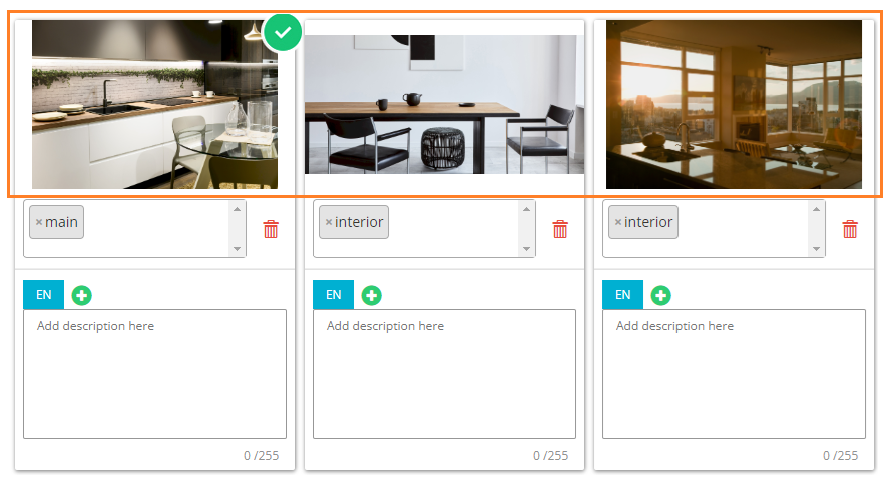Step 4: Photos

Photos are synchronised from Rentals United to the Booking.com as part of the static data synchronisation. However, follow the specific requirements while uploading your photos..
-
Main photo: The property needs to have the main photo selected.
-
Photo order: The main photo is always sent as the first one, the order of the remaining photos is preserved.
Booking.com offers a feature called Smart ordering which is a machine learning-driven feature allowing to display the property's photos in a different order, optimised for a user best experience. Read more in this article. If the feature is on, you may experience different order of displayed photos on your listing page.
-
Hotel and room: All photos are always sent both on the hotel and room level.
-
Photo captions: Photo captions and their translations are not synchronised.
-
Photo tags: Photo tags are synchronised. If you have multiple tags selected per photo, all of them will be synchronised to Booking.com.
| Rentals United tag | Rentals United ID | Booking.com tag | Booking.com ID |
|---|---|---|---|
| Main | 1 | Other | 172 |
| Floor plan | 2 | Floor plan | 183 |
| Interior | 3 | Other | 172 |
| Exterior | 4 | Other | 172 |
| Activities - Aerobics | 5 | Fitness centre / facilities | 165 |
| Activities - Arcade | 6 | Activities | 70 |
| Activities - Archery | 7 | Sports | 261 |
| Activities - Basketball court | 8 | Activities | 70 |
| Activities - BBQ | 9 | BBQ facilities | 87 |
| Activities - Billiard | 10 | Billiard | 89 |
| Activities - Boating | 11 | Activities | 70 |
| Activities - Bowling | 12 | Bowling | 90 |
| Activities - Canoeing | 13 | Canoeing | 189 |
| Activities - Casino | 14 | Casino | 94 |
| Activities - Children activities | 15 | Activities | 70 |
| Activities - Cycling | 16 | Cycling | 191 |
| Activities - Darts | 17 | Darts | 97 |
| Activities - Diving | 18 | Diving | 192 |
| Activities - Entertainment | 19 | Entertainment | 262 |
| Activities - Equipment storage | 20 | Activities | 70 |
| Activities - Fishing | 21 | Fishing | 100 |
| Activities - Fitness centre / facilities | 22 | Fitness centre / facilities | 165 |
| Activities - Fitness studio | 23 | Fitness centre / facilities | 165 |
| Activities - Game room | 24 | Game Room | 102 |
| Activities - Golf | 25 | Golfcourse | 104 |
| Activities - Golf cart | 26 | Golfcourse | 104 |
| Activities - Gym | 27 | Fitness centre / facilities | 165 |
| Activities - Hiking | 28 | Hiking | 190 |
| Activities - Horse-riding | 29 | Horse-riding | 106 |
| Activities - Hot Spring Bath | 30 | Hot Spring Bath | 107 |
| Activities - Hunting | 31 | Activities | 70 |
| Activities - Indoor golf driving range | 32 | Activities | 70 |
| Activities - Karaoke | 33 | Karaoke | 112 |
| Activities - Massage | 34 | Massage | 114 |
| Activities - Minigolf | 35 | Minigolf | 115 |
| Activities - Nightclub | 36 | Nightclub / DJ | 116 |
| Activities - Outdoor rock climbing | 37 | Sports | 261 |
| Activities - Pilates | 38 | Fitness centre / facilities | 165 |
| Activities - Pro shop | 39 | Sports | 261 |
| Activities - Rock climbing wall indoor | 40 | Sports | 261 |
| Activities - Ropes course team building | 41 | Sports | 261 |
| Activities - Ski Hill | 42 | Sports | 261 |
| Activities - Ski School | 43 | Ski School | 128 |
| Activities - Ski Sports | 44 | Skiing | 131 |
| Activities - Skiing | 45 | Skiing | 131 |
| Activities - Snorkeling | 46 | Snorkeling | 133 |
| Activities - Snowboarding | 47 | Sports | 261 |
| Activities - Sports | 48 | Sports | 261 |
| Activities - Squash | 49 | Squash | 137 |
| Activities - Table tennis | 50 | Table tennis | 141 |
| Activities - Tennis court | 51 | Tennis court | 187 |
| Activities - Windsurfing | 52 | Windsurfing | 188 |
| Activities - Yoga | 53 | Sports | 261 |
| Dining - Alcoholic drinks | 54 | Alcoholic drinks | 274 |
| Dining - American breakfast | 55 | American breakfast | 270 |
| Dining - Asian breakfast | 56 | Asian breakfast | 267 |
| Dining - Breakfast | 57 | Breakfast | 264 |
| Dining - Buffet breakfast | 58 | Buffet breakfast | 266 |
| Dining - Coffee service | 59 | Drinks | 273 |
| Dining - Continental breakfast | 60 | Continental breakfast | 265 |
| Dining - Couples dining | 61 | Restaurant / places to eat | 7 |
| Dining - Delicatessen | 62 | Supermarket / grocery shop | 258 |
| Dining - Dining | 63 | Dining area | 184 |
| Dining - Dinner | 64 | Dinner | 272 |
| Dining - Drinks | 65 | Drinks | 273 |
| Dining - English / Irish breakfast | 66 | English / Irish breakfast | 269 |
| Dining - Family dining | 67 | Restaurant / places to eat | 7 |
| Dining - Food | 68 | Food | 242 |
| Dining - Food and drinks | 69 | Food and drinks | 167 |
| Dining - Food close-up | 70 | Food close-up | 37 |
| Dining - Food court | 71 | Food | 242 |
| Dining - Italian breakfast | 72 | Italian breakfast | 268 |
| Dining - Lunch | 73 | Lunch | 271 |
| Dining - Meals | 74 | Meals | 263 |
| Dining - Non alcoholic drinks | 75 | Non alcoholic drinks | 275 |
| Dining - Outdoor dining | 76 | Dining area | 184 |
| Dining - Restaurant | 77 | Restaurant / places to eat | 7 |
| Dining - Room service dining | 78 | Food | 242 |
| Dining - Snack bar | 79 | Area and facilities | 257 |
| Exterior - Airport shuttle | 80 | Neighbourhood | 55 |
| Exterior - Area and facilities | 81 | Area and facilities | 257 |
| Exterior - Beach | 82 | Beach | 185 |
| Exterior - Beach / Ocean / Sea view | 83 | Sea view | 255 |
| Exterior - Birds eye | 84 | Bird's eye view | 74 |
| Exterior - Children Playground | 85 | Children play ground | 96 |
| Exterior - City shuttle | 86 | Neighbourhood | 55 |
| Exterior - City view | 87 | City view | 248 |
| Exterior - Courtyard | 88 | Area and facilities | 257 |
| Exterior - Detail | 89 | Decorative detail | 179 |
| Exterior - Dock | 90 | Neighbourhood | 55 |
| Exterior - Entrance | 91 | Facade / entrance | 10 |
| Exterior - Fountain | 92 | Area and facilities | 257 |
| Exterior - Garden | 93 | Garden | 103 |
| Exterior - Gated community | 94 | Area and facilities | 257 |
| Exterior - Gazebo | 95 | Area and facilities | 257 |
| Exterior - Lake | 96 | Natural landscape | 61 |
| Exterior - Lake view | 97 | Lake view | 250 |
| Exterior - Landmark | 98 | Nearby landmark | 5 |
| Exterior - Marina | 99 | Neighbourhood | 55 |
| Exterior - Mountain view | 100 | Mountain view | 252 |
| Exterior - On-site shops | 101 | On-site shops | 125 |
| Exterior - Outdoor banquet area | 102 | Area and facilities | 257 |
| Exterior - Outdoor wedding area | 103 | Area and facilities | 257 |
| Exterior - Parking | 104 | Area and facilities | 257 |
| Exterior - Patio | 105 | Patio | 4 |
| Exterior - Porch | 106 | Property building | 3 |
| Exterior - Property | 107 | Property building | 3 |
| Exterior - Property grounds | 108 | Area and facilities | 257 |
| Exterior - River view | 109 | River view | 254 |
| Exterior - Shopping area | 110 | Shopping Area | 259 |
| Exterior - Street view | 111 | Street view | 256 |
| Exterior - Sundeck | 112 | Area and facilities | 257 |
| Exterior - Supermarket / grocery shop | 113 | Supermarket / grocery shop | 258 |
| Exterior - View from property | 114 | View (from property / room) | 156 |
| Exterior - View from room | 115 | View (from property / room) | 156 |
| Interior - ATM banking on site | 116 | Area and facilities | 257 |
| Interior - Ballroom | 117 | Banquet / Function facilities | 178 |
| Interior - Bar | 118 | Lounge or bar | 161 |
| Interior - Birthday party area | 119 | Banquet / Function facilities | 178 |
| Interior - Business facilities | 120 | Business facilities | 177 |
| Interior - Cafe | 121 | Area and facilities | 257 |
| Interior - Chapel | 122 | Place of worship | 95 |
| Interior - Check in / out kiosk | 123 | Lobby or reception | 160 |
| Interior - Children Playground | 124 | Children | 281 |
| Interior - Childrens area | 125 | Children | 281 |
| Interior - Concierge desk | 126 | Lobby or reception | 160 |
| Interior - Day care | 127 | Children | 281 |
| Interior - Detail | 128 | Decorative detail | 179 |
| Interior - Entrance | 129 | Facade / entrance | 10 |
| Interior - Fireplace | 130 | Area and facilities | 257 |
| Interior - Gift shop | 131 | Area and facilities | 257 |
| Interior - Hallway | 132 | Area and facilities | 257 |
| Interior - Indoor wedding | 133 | Banquet / Function facilities | 178 |
| Interior - Laundry room | 134 | Area and facilities | 257 |
| Interior - Library | 135 | Library | 113 |
| Interior - Lobby | 136 | Lobby or reception | 160 |
| Interior - Lobby sitting area | 137 | Seating area | 182 |
| Interior - Lounge | 138 | Lounge or bar | 161 |
| Interior - Meeting / conference room | 139 | Meeting / conference room | 241 |
| Interior - Patio | 140 | Area and facilities | 257 |
| Interior - Property amenity | 141 | Area and facilities | 257 |
| Interior - Reception | 142 | Lobby or reception | 160 |
| Interior - Reception hall | 143 | Banquet / Function facilities | 178 |
| Interior - RV or truck parking | 144 | Area and facilities | 257 |
| Interior - Sports bar | 145 | Lounge or bar | 161 |
| Interior - Staircase | 146 | Area and facilities | 257 |
| Other - Animals | 147 | Animals | 198 |
| Other - Certificate / award | 148 | Certificate / Award | 287 |
| Other - Location / map | 149 | Location | 278 |
| Other - Logo / sign | 150 | Property logo or sign | 50 |
| Other - Other | 151 | Other | 172 |
| Other - Pets | 152 | Pets | 246 |
| Pool - Aqua park | 153 | Aqua park | 186 |
| Pool - Children's pool | 154 | Swimming pool | 260 |
| Pool - Indoor pool | 155 | Swimming pool | 260 |
| Pool - Indoor / Outdoor pool | 156 | Swimming pool | 260 |
| Pool - Infinity pool | 157 | Swimming pool | 260 |
| Pool - Lap pool | 158 | Swimming pool | 260 |
| Pool - Natural pool | 159 | Swimming pool | 260 |
| Pool - Outdoor pool | 160 | Swimming pool | 260 |
| Pool - Pool view | 161 | Pool view | 253 |
| Pool - Pool waterfall | 162 | Swimming pool | 260 |
| Pool - Poolside bar | 163 | Lounge or bar | 161 |
| Pool - Rooftop pool | 164 | Swimming pool | 260 |
| Pool - Swimming pool | 165 | Swimming pool | 260 |
| Pool - Water park | 166 | Aqua park | 186 |
| Pool - Waterslide | 167 | Aqua park | 186 |
| Rooms - Balcony / terrace | 168 | Balcony / Terrace | 157 |
| Rooms - Bathroom | 169 | Bathroom | 153 |
| Rooms - Bathroom amenities | 170 | Bathroom | 153 |
| Rooms - Bed | 171 | Bed | 13 |
| Rooms - Bedroom | 172 | Bedroom | 199 |
| Rooms - Bunk bed | 173 | bunk bed | 286 |
| Rooms - Business facilities | 174 | Living room | 159 |
| Rooms - Coffee / tea facilities | 175 | Coffee / tea facilities | 155 |
| Rooms - Communal kitchen | 176 | Communal kitchen | 204 |
| Rooms - Cot | 177 | cot | 285 |
| Rooms - Deep soaking bathtub | 178 | Bathroom | 153 |
| Rooms - Dining area | 179 | Dining area | 184 |
| Rooms - Hot Tub | 180 | Hot Tub | 108 |
| Rooms - Jetted Tub | 181 | Bathroom | 153 |
| Rooms - Kitchen | 182 | Kitchen or kitchenette | 158 |
| Rooms - Kitchenette | 183 | Kitchen or kitchenette | 158 |
| Rooms - Living area | 184 | Living room | 159 |
| Rooms - Living room | 185 | Living room | 159 |
| Rooms - Microwave | 186 | Kitchen or kitchenette | 158 |
| Rooms - Minibar | 187 | Lounge or bar | 161 |
| Rooms - Mosquito nets | 188 | Area and facilities | 257 |
| Rooms - Refrigerator | 189 | Kitchen or kitchenette | 158 |
| Rooms - Room | 190 | Photo of the whole room | 173 |
| Rooms - Room changing table | 191 | Children | 281 |
| Rooms - Safe | 192 | Area and facilities | 257 |
| Rooms - Shower | 193 | Shower | 1 |
| Rooms - Sink | 194 | Bathroom | 153 |
| Rooms - Toilet | 195 | Toilet | 2 |
| Rooms - TV and multimedia | 196 | TV and multimedia | 154 |
| Spa - Facial | 197 | Spa and wellness centre / facilities | 164 |
| Spa - Hair Salon | 198 | Spa and wellness centre / facilities | 164 |
| Spa - Indoor spa tub | 199 | Spa and wellness centre / facilities | 164 |
| Spa - Nail Salon | 200 | Spa and wellness centre / facilities | 164 |
| Spa - Outdoor spa tub | 201 | Open Air Bath | 289 |
| Spa - Reception | 202 | Spa and wellness centre / facilities | 164 |
| Spa - Sauna | 203 | Sauna | 124 |
| Spa - Solarium | 204 | Solarium | 134 |
| Spa - Spa treatment | 205 | Spa and wellness centre / facilities | 164 |
| Spa - Spa tub | 206 | Spa and wellness centre / facilities | 164 |
| Spa - Steam room | 207 | Steam room | 143 |
| Spa - Treatment room | 208 | Spa and wellness centre / facilities | 164 |
| Spa - Turkish bath | 209 | Spa and wellness centre / facilities | 164 |
| Spa - Vichy Shower | 210 | Spa and wellness centre / facilities | 164 |
|
|
Copy
where:
|